JavaScript on the Web has a lot of APIs to work with. Some of them are fully supported some are still in draft. One of the things I worked with lately is the FileSystemDirectoryReader Interface of the File and Directory Entries API. It defines only one method called readEntries that returns an array containing some number of the directory’s entries. This is draft proposed API and is not supposed to be fully browser compatible. However I’ve tested it almost on all the latest versions of browsers and it works fine on each one except for the Safari browser (I think ;)).
This post will focus on one example that shows that sometimes reading an API documentation can be a little tricky. So the example in the documentation shows a common use of this API where the source of the FileSystemEntry items that we read from are passed with a (drag and) drop event in the browser. The FileSystemEntry can be either a file or a directory. What we want to do is build a file system tree of the dropped item . If the dropped item is a directory then the item is actually FileSystemDirectoryEntry object than defines the createRender method that creates the FileSystemDirectoryReader object on which we will call the readEntries method.
The demo example can be tested in this fiddle. What I want you to do is to drop a directory that contains more than 100 files. If you do that you can notice that the readEntries method returns only the first 100 queued files. That is the main reason for writing this post. The description on the successCallback argument of the readEntries method is a little bit confusing, it says: “A function which is called when the directory’s contents have been retrieved. The function receives a single input parameter: an array of file system entry objects, each based on FileSystemEntry. Generally, they are either FileSystemFileEntry objects, which represent standard files, or FileSystemDirectoryEntry objects, which represent directories. If there are no files left, or you’ve already called readEntries() on this FileSystemDirectoryReader, the array is empty.”
In their example we can see the scanFiles method that reads the items and creates html elements:
function scanFiles(item, container) {
var elem = document.createElement("li");
elem.innerHTML = item.name;
container.appendChild(elem);
if (item.isDirectory) {
var directoryReader = item.createReader();
var directoryContainer = document.createElement("ol");
container.appendChild(directoryContainer);
directoryReader.readEntries(function (entries) {
entries.forEach(function (entry) {
scanFiles(entry, directoryContainer);
});
});
}
}
It seems that the successCallback functions returns the entries partially in a packages of 0 to max 100 items. If we use this function we will never iterate more that 100 items in the given directory. What we need to do is to decipher this part: “If there are no files left, or you’ve already called readEntries() on this FileSystemDirectoryReader, the array is empty.”. Translated this into JavaScript code is:
function scanFiles(item, container) {
var elem = document.createElement("li");
elem.innerHTML = item.name;
container.appendChild(elem);
if (item.isDirectory) {
var directoryReader = item.createReader();
var directoryContainer = document.createElement("ol");
container.appendChild(directoryContainer);
var fnReadEntries = (function () {
return function (entries) {
entries.forEach(function (entry) {
scanFiles(entry, directoryContainer);
});
if (entries.length > 0) {
directoryReader.readEntries(fnReadEntries);
}
};
})();
directoryReader.readEntries(fnReadEntries);
}
}
The change that we need to apply is to check after the iteration of the entries if the length of the entries array is bigger than 0. Case that’s the truth then we should call the readEntries method again. If the entries size is zero, then the iteration is finished – all the file system items are iterated.
This fiddle has the improved version of the scan file method that will list all the files in the directory (more that 100), and won’t trick you.
Now finally we can conclude what the part “returns an array containing some number of the directory’s entries” meant. 🙂
Cheers
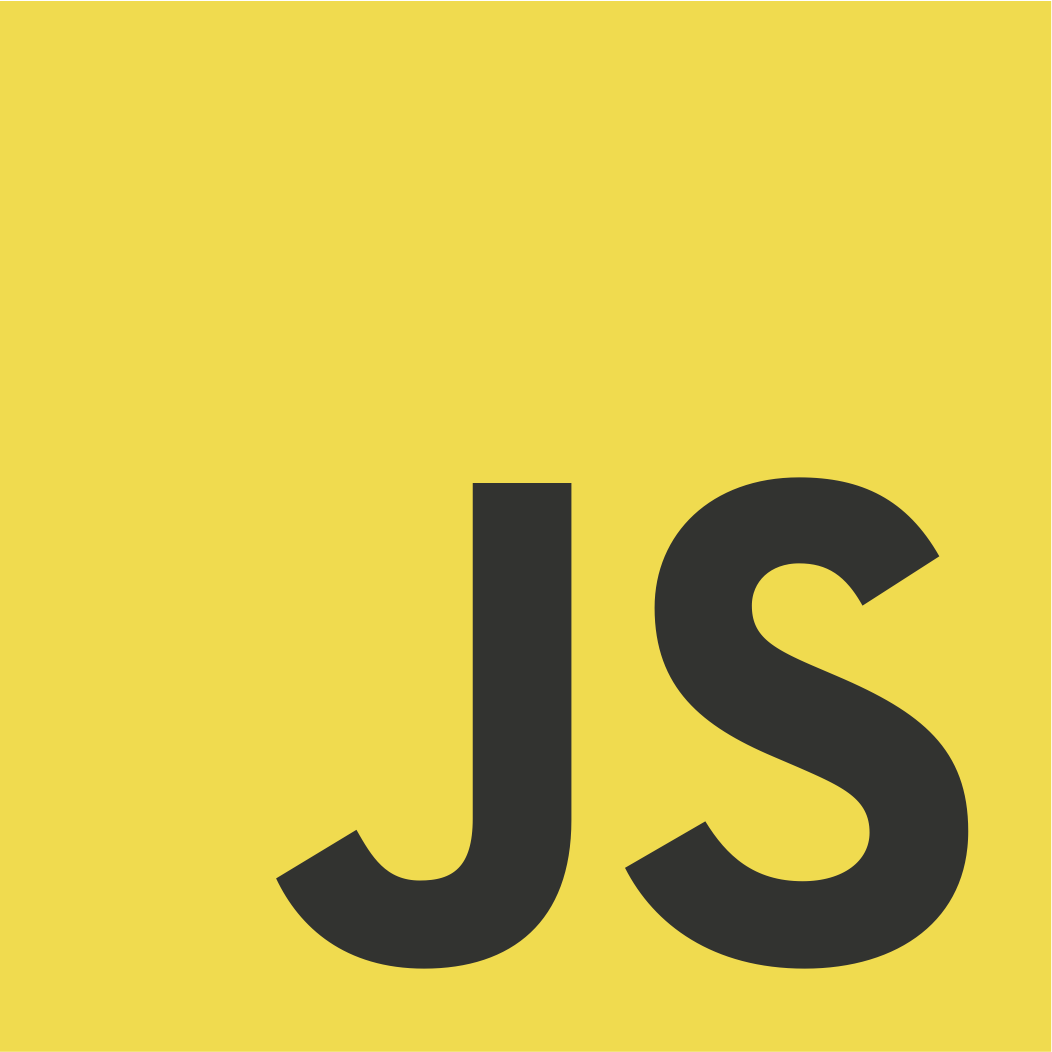
Very helpful. Thanks!
LikeLike